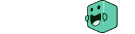When Walnut first arrived on the market, it was revolutionary. Its screengrab technology and no-code builder let many SaaS marketing and sales teams take control of building product tours and click-through SaaS demos without any help from design or engineering.
But Walnut was followed by a long list of tools that all do the exact same thing it does, many with better features, functionality, and customization options — and at a lower price.
These days, Walnut has one of the lowest G2 ratings in the market, with users complaining about a frustrating user experience when building tours and slow interaction speeds when demoing.
If you've hit a wall with Walnut and are searching for an alternative to improve the buyer experience and demos, this list of the best Walnut competitors will help you build a shortlist of tools to consider.
1. TestBox
Best Walnut alternative for sales and solutions teams.

Sales and solutions teams use TestBox to automate the process of creating custom demo environments and sales POCs.
What makes TestBox unique is that it sits on top of a live account of your product. That means it includes 100% of your product's features and functionality and always reflects the most up-to-date version of your product.
For the live demo use case, each sales rep gets their own unique demo environment that's preconfigured with realistic, PII-free data. Additionally, if you sell to different personas, industries, or verticals, reps can personalize the data and features shown in the environment to the specific buyer they're demoing to.
After a live demo, reps can use TestBox to send POCs to leads as leave-behinds. Like their demo environments, TestBox's POCs are preconfigured with sample data and functional integrations, so leads don't have to enter PII or connect to critical company systems to fully experience your product.
A quick links menu in the POC lists your top features, enabling leads to quickly navigate to the features they care about testing the most, and guided walkthroughs explain what each feature does and how to use it. This saves your team time and eliminates the need for sales reps to hand-hold leads as they test and evaluate your product.
Finally, using TestBox's analytics, reps can see which stakeholders accessed the sandbox, what features they tested, and how long they spent testing overall and on individual features. This helps them prioritize which deals to follow up on and gives them the information they need to create personalized follow-up communications.
Related Reading: Walnut vs. TestBox
Want to learn more? Schedule a demo to see how TestBox can help you create on-demand, personalized demo environments and POCs for every lead.
2. Navattic
Best Walnut competitor for one-to-one features at a lower cost.

Navattic works very similarly to Walnut: You take screenshots of your product using a Chrome extension, then string them together with tooltips and overlays to create guided product walkthroughs.
Navattic also allows you to view metrics on demo usage and feed that data back to your sales teams, integrate with other tools in your toolstack, and share your tours via link or website embed.
However, Navattic does come at a lower price tag than Walnut, so it can be a good option for people who like how Walnut works but are looking for a lower-cost option.
Related Reading: The Best Navattic Competitors and Alternatives
3. UserGuiding
Best Walnut alternative for teams focused on customer onboarding.

Where many of the other tools in this list are focused on the presales process, UserGuidng is more focused on creating a great customer experience during new customer onboarding.
In addition to providing you with tools to create interactive product guides, you can also use UserGuiding to create onboarding flows, documentation, a resource center, tutorials, tooltips, and more — all right inside of your product.
If your customer success team is using Walnut for new customer onboarding, UserGuiding may be a better alternative because of its advanced segmentation ability. With detailed segmentation capabilities, you can provide each of your customers with highly tailored onboarding experiences.
4. Reprise
Best Walnut competitor for catering to multiple GTM use cases.

While Reprise has an interactive product tour product that's similar to Walnut, it also offers a couple of additional products for teams that need to do more with their demo software.
Reprise Replay can be used to create product walkthroughs like Walnut, but it offers a couple of options for grabbing the product screens you'll include in the tool. You can capture screens one at a time like Walnut, or you can capture your entire application by clicking through it with the browser extension's capture function running.
If you're looking for a tool that helps you create sales leave-behinds, Reprise Replicate might be a good option. It captures the front- and back-end code of your product, allowing you to create functional replicas of your product that can be sent to leads after a demo.
Finally, Reprise Reveal is a guided demo tool that uses a browser extension to inject custom data into the front-end code of your existing demo environment. This lets sales teams show custom data during live demos without the need to create individual custom demo environments to do so.
Related Reading: The Best Reprise Competitors and Alternatives
5. Demostack
Best Walnut alternative for leave-behind product tours.

Demostack works like Reprise Replicate mentioned above: It lets you take a full application capture of your live product, capturing all of your front- and back-end code to create a more functional product walkthrough.
Capturing the back-end code means that things like links, filters, and drop-downs will work automatically — you don't have to add that functionality manually.
Teams can capture their application once and then use that capture as a template to create as many tours, demos, and walkthroughs as they need. The original capture is used as the base for additional tours containing custom views and data based on industry or persona.
Related Reading: The Best Demostack Competitors and Alternatives
6. Consensus
Best Walnut competitor for creating personalized video demos.

Consensus is quite a bit different from Walnut because it's focused on helping teams create interactive video tours and demos. Instead of sharing long, generalized demo videos, sales teams can break their videos apart and share them with leads based on how leads answer a series of questions.
For example, you could ask a question about a lead's role, and then show a different video for each possible selection. Then, you can follow up with a question about features they're interested in or problems they're trying to solve, serving different videos based on how the question was answered to fully personalize the video viewing experience.
7. Storylane
Best Walnut alternative for creating product tours more quickly.

Storylane uses a no-code tour builder to let you easily create interactive product demos for prospects. As with many tools on this list, it offers the ability to customize these walkthroughs and access analytics on lead engagement with the tour.
The one way in which it is better than Walnut is through its enhanced collaboration functionality. Instead of one person creating and sending an interactive demo environment to a prospect, multiple teams can collaborate, ensuring that the product tour experience is perfect.
Storylane also offers an application capture feature that allows teams to capture product screens in one fell swoop rather than one screen at a time, making it much faster to capture your product and start building it into a tour.
8. Arcade
Best Walnut competitor for teams on tight budgets.

Arcade is the most basic Walnut competitor on this list. You can use it to capture screengrabs and tie those together into basic, click-through product tours. While it's less feature-rich than a tool like Walnut, it's far less expensive with a free plan available and paid plans starting at $32 per month.
This makes Arcade a great Walnut alternative for marketing teams at early-stage startups on a tight budget that want to create really basic tours to supplement the product descriptions in the copy of their website's landing pages.
9. Saleo
Best Walnut competitor for live demos.

If you're not looking for any sort of leave-behind interactive tour or demo but instead need a more flexible tool for live demos, Saleo is a good option. It uses a browser extension that creates an overlay on top of your existing demo environment to show personalized elements and data inside of your environment while demoing to leads.
Sales teams can create various datasets and personalization effects inside of Saleo, then when it's time to run the live demo, they can turn on the browser extension, select the dataset they want to use, and show that specific instance to the lead.
Related Reading: The Best Saleo Competitors and Alternatives
Choosing the best Walnut alternative for your team
One of the major drawbacks of Walnut.io is that its product tours are just screengrabs tied together. Since they’re not fully functional demos of your product, it’s much more difficult to showcase the full power of your product.
Many Walnut competitors offer advanced features, such as data-populated demo environments, faster implementation times, and advanced segmentation abilities — all of which provide highly tailored experiences for prospective customers.
By considering all of the available options in this space, you can ensure that you’re purchasing the right interactive demo software for your organization.