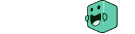In order to effectively sell software to someone, they have to first understand what it does.
Screenshots and descriptions work to a point, but they often leave something to be desired. Free trials are great if your product is simple, but if it's too feature-rich or complex for prospects to understand it easily, you risk confusion and overwhelm.
Screenshots and descriptions work to a point, but they often leave something to be desired. Free trials are great if your product is simple, but if it's too feature-rich or complex for prospects to understand it easily. Product tours have emerged as a solution to give buyers a feel for products, help them narrow down their shortlist and entice them to engage with vendors.
What is product tour software?
Product tour software is a type of no-code application that makes it easy to build walkthroughs that help leads and customers better understand your product.
Product tours are one type of software within the larger category of demo automation software that has emerged to give buyers tailored experiences of your product, whether through product tours, personalized demo environment for running live demos, or creating product POCs quickly and easily. By leveraging these tools, you can provide consistent, scalable SaaS demos that align with your buyer’s unique needs, no matter where they are in the sales cycle.
Product tour software is most often used by marketers to give site visitors access to interactive product tours, by BDR teams to give demo averse leads a taste of the product and sometimes by product teams to support product onboarding and adoption efforts.
Pros:
- Engage demo-averse prospects and fill the pipeline with qualified leads.
- Show a tailored product experience in a controlled manner.
- Allow buyers to access an ungated sneak peek of your product.
Cons:
- Does not showcase a live product environment, meaning it does not replace an actual live sales demo for complex B2B software purchases.
- The value of the actual product is not typically realized in the tight and limited experience.
- Time-consuming to create and manage; arguably unscalable to manage in some instances.
The 7 best product tour software platforms
Product tour software is a powerful way to give buyers a feel for your product. If you’re looking for product tour software, consider the solutions below.
1. Consensus

While Consensus is best known for its choose-your-own-adventure video demo too, it also offers on-demand product tours. Users leverage a chrome extension to capture screenshots of the platform. From there they can add hotspots, target areas and other elements to give the tour a feel of a real interactive product.
These tours can be embedded inside Consensus demo videos and you get access to performance analytics which show where people drop off or which CTAs are converting best. They also have a few integrations that allow you to easily share links with prospects.
2. Saleo (Capture)

Saleo also offers a product tour solution, called Saleo Capture which allows teams to create hyper-personalized interactive demos. Leveraging its data overlay technology, Saleo allows users to capture snapshots of their demo environment with data layered on top, so the product appears to be full of data.
From there users can create guided demo experiences with tooltips, embedded videos and real-time analytics.
Related Reading: The Best Saleo Competitors and Alternatives
3. Storylane

With Storylane you’re able to quickly create product tours with no coding knowledge. Their tool records you going through a process, then automatically stitches the different steps together to create the walkthrough. You can also build multiple flows within a product tour to give viewers the option to go through the tours for features that are most relevant to them.
You can further personalize the experience using Storylane’s integrations which allow you to send specific demos based on a person’s job and market segment. You can also include custom forms from a number of marketing automation tools like HubSpot to capture prospect information during their intro to your product.
4. Navattic

Navattic is another no-code tool that allows you to create product tours. It also uses screengrab technology, but it doesn’t automatically stitch together the steps. This can give you some more control over the flow, but it also means a little longer initial setup time in most cases. You grab screens of key features and then stitch the screens together using tooltips and modals.
They also offer a good amount of design tools to help your product walkthrough match the look and feel of your website.
Further, you can view performance analytics to understand what product tours are most compelling or where people drop off, and you can even connect it to other marketing tools like Salesforce to better understand how your product tours affect prospects at different points in your sales funnel.
Related Reading: The Best Navattic Competitors and Alternatives
5. Arcade

Arcade offers marketing teams the ability to make incredibly dynamic interactive guides that show off your user experience. Instead of having static pages, you can do things like pan across a page and zoom in on a certain point to make the demo feel more interactive. You can also create hotspots on a page to draw attention to a certain feature and show viewers where to click.
Another standout feature is the ability to break product tours into chapters. This way you can segment out the tour and even include CTAs at different points to encourage conversions. Last, Arcade has a synthetic voice feature that allows you to create voice-overs on demand in multiple languages.
6. Reprise Replay

If you want to make sure your product tours are pixel-perfect, Reprise Replay is a good one to consider. They offer a robust design toolset that lets you make your interactive walkthroughs look just as good as any of your other digital properties. You’re also able to do things like create pulsing elements in the walkthrough to draw viewers’ attention to a specific spot.
Another great feature is the ability to use clips — which are elements you can add to mimic the functionality of your product — to make your interactive tour more dynamic. You also get access to advanced performance metrics to better understand the impact of your walkthroughs.
7. Walnut

If you create a high volume of product walkthroughs for a number of prospects, you’ll want to check out Walnut. With it, you’re able to create walkthrough templates that team members can then personalize further for specific folks. You’re also able to do things like set expiration dates or add access codes for walkthroughs to ensure only the right people have access.
Another standout feature of Walnut is its AI integration that can help you write text quickly and efficiently for guided tours. You’re also able to collaborate with teammates in real-time to help make the best walkthrough possible.
Finally, you’re able to collect viewers' comments directly in your demos to get their feedback and respond right away to any questions or concerns they may have.
Related Reading: The Best Walnut.io Alternatives and Competitors
Choosing the right product tour software for your team
Product tour software is an important tool to show customers in early stages of their buying journey what your tool is capable of. The truth of the matter is no one will buy your product if they don’t know what it does.
Having a clear understanding of what you want to accomplish with your product tour software and who will use it most is a good place to start when looking for options. Create a list of non-negotiables to help weed out options, and focus on the solutions that are best suited to your — and your potential customers’ — needs.
How Product Tours Complement Live Demo Solutions in a Broader Demo Automation Strategy
Product tour software is just one component of the larger demo automation ecosystem, designed to streamline how companies showcase their products throughout the buyer's journey. While product tours provide early-stage prospects with a self-guided, interactive experience, they work even better when paired with other demo solutions—particularly live demo software.
The key to creating effective product tours is having a compelling value story that resonates with your audience, backed by product visuals that bring that story to life. For example, can you show a real estate firm how they can analyze the performance of their marketing campaigns in a quick, engaging tour? Prospects want consistency. After they encounter a sampling of your product on the website, they want to see the same narrative in a live sales demo, where sales teams can go deeper and personalize the experience.
When product tours and live demos align, prospects get a seamless and cohesive experience that builds trust and understanding at every stage.
If you’re interested in exploring tools to improve your live sales demo experience, check out TestBox's live demo automation solution.