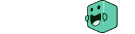B2B sales teams are struggling right now. Win rates are down, sales cycles are up and buyers are demanding more value, transparency and personalization than ever before.
And all of this is happening while products are getting more complex (name one software vendor who isn’t trying to add AI?!) and revenue leaders are under pressure to drive efficiency and accomplish more with fewer resources.
Demo automation has emerged as a solution to address these challenges and help organizations provide engaging, tailored buyer experiences, streamline the buying process, and enable teams to showcase complex products efficiently and give great SaaS demos.
What is demo automation software?
Demo automation software is a new category of products that enables sales and marketing teams to reduce the amount of effort required to create personalized product walkthroughs, sales demo environments, and sales POCs for leads.
While the demo automation category as a whole is focused on making it easier for buyers to see and understand your product, there are significant differences in the way different demo automation products approach the solution. In short, this makes some products really great for some use cases and quite poor for others.
So to choose the right tool for your team, it's important to first understand how the different tools work. In this post, we’ll break down the four types of demo automation tools, and outline key information about where each tool is best suited to play as well as highlight some of the most popular tools in each subcategory. Check out each category below to learn more.
- Video demo software
- Product tour software
- Live demonstration software
- Proof of concept/sandbox software
Video demo software
What distinguishes video demo automation software from simply recording yourself and your screen with a tool like Loom is that video demo automation tools have additional features that make the videos more dynamic for prospects.
For example, some tools in this category use natural language processing to make your videos searchable, making it easy for buyers to find the exact moment when you demo something they care about in a longer video. Others allow you to show specific videos to buyers based on how they answer questions you ask in a pre-video questionnaire.
Where it's best used:

Roles it's designed for:
- Business Development Reps
- Account Executives
- Solutions Engineers
- Customer Success
Pros:
- Provide a self-service asset utilized at the top of the funnel.
- Can be deployed to alleviate bandwidth bottlenecks in transactional sales.
- Engage new buyers and stakeholders in the sales process.
Cons:
- Need to create and maintain a video library to maximize efficiency.
- Videos are not a one-size-fits-all replacement for buyer interactions.
- Can lose control of the quality of videos being shared with prospects.
Popular video demo software tools:
Consensus

Consensus is a great tool for creating more personalized video demo journeys. You use it to create a series of questions that potential buyers answer, then follow those questions up with videos that are specific to the answers provided.
This makes the process of watching video demos more personalized for leads, and it also provides sales teams with more information they can use to pre-qualify leads before a demo.
Questionnaires can ask about a lead's role, then follow up with automated product demos showing how your tool helps with that specific role. Then, they can ask about features the buyer cares about, following up with videos about those specific features.
Additionally, videos can be gated at any point in the process, so you can require leads to submit their contact information to proceed once they're already invested in learning more, allowing your team to reach out later to further nurture them or to schedule a live demo call.
Omedym

Omedym is unique in that it can be used to create a searchable knowledge base of video demo assets. You upload all of your demo videos, and it indexes the content of every word spoken in every video you upload.
This allows potential customers to search for answers to their questions on their own time and get results pointing to the exact section within one of your uploaded videos where you answer the question.
If you currently have lots of video demo content but no way to share it with leads (or even customers — Omedym can also be great as a video knowledge base tool), this can help you get that content in front of leads in a useable way that requires less work from your team to create.
Product tour software
The largest demo automation subcategory by far is product tour software. Product tour tools work by using a browser extension to capture your product's front-end code. This makes your captures more dynamic than a traditional screenshot because it allows you to do things like add hyperlinks and change copy after the screen is captured.
While all product tour tools use browser extensions to capture screens of your product, different tools offer different capturing capabilities: some use screengrab technology where you capture your product screens one screen at a time, some use application capture technology that clones your product’s front-end code as you click through it, and some give you both options.
Once you've captured your product screens, you can use these tools no-code builders to stitch captures together by manually adding hyperlinks, step-through modals, and/or tooltips to create guided walkthroughs of your product.
Product tours can be a great supplement to product and landing page copy, giving prospects a more in-depth look at your product before they commit to starting a trial or requesting a demo.
Where it's best used:

Roles it's designed for:
- Marketers
- Business Development Reps
Pros:
- Engage demo-averse prospects and fill the pipeline with qualified leads.
- Show a tailored product experience in a controlled manner.
- Allow buyers to access an ungated sneak peek of your product.
Cons:
- Does not showcase a live environment, so further steps in the buying process are needed.
- The value of the actual product is not typically realized in the tight and limited experience.
- Time-consuming to create and manage; arguably unscalable to manage in some instances.
Popular product tour software tools:
Navattic

If the cost of Reprise is too high for your organization, Navattic is a great alternative. It’s a little less customizable than Reprise, and it only offers screengrab technology — not application capture — so it can take a bit longer to build self-guided walkthroughs with Navattic. But in terms of other features, it’s a very comparable product.
Navattic is fairly intuitive to use, so marketers can easily create tours without any help from other teams. Plus, it has all of the reporting you’ll need to show the impact your tours are having: how many visitors have used your tour, how far people get into your tour on average, and how many have completed it, helping you separate qualified leads from tire-kickers.
Related Reading: The Best Navattic Competitors and Alternatives
Storylane

Storylane is another Reprise competitor to consider if you’re looking for more affordable pricing. It uses application capture technology, allowing you to collect multiple screens at once by clicking through your product while the browser extension records your actions. This speeds up the demo creation process.
Another great feature of Storylane is its collaboration features. Teams can work on tours together in real-time without overriding each others’ work, similar to a tool like Google Docs. This can be really helpful if you know that building out your library of product walkthroughs is going to be a team effort.
Reprise (Replay)

In terms of product tour tools, Reprise is the most flexible. While all of the other product tour tools allow teams to do either screen capture or application capture, Reprise's browser extension lets you choose which option you want to use.
This is helpful if you want your tour to include more dynamic walkthroughs of certain features but just want to show individual screenshots of others. You can take application captures when needed and individual screen captures when needed, stitching all of those together using Reprise's no-code builder.
Reprise also has the most customization options of all of the product tour tools. If your team cares deeply about making sure your product tours match your brand's look and feel, your design team will be able to do deep customization of your tours to get everything to display just like your design team built it themselves.
Related Reading: The Best Reprise Competitors and Alternatives
Live demonstration software
Software in this subcategory lets AEs and SEs showcase live versions of their products during sales and software demo presentations. Additionally, the product is pre-populated with data by either temporarily injecting data into the front end code via a browser extension, or pre-configuring unique product accounts with AI-generated data during account setup.
These sales demo environments can be rinsed and reused so that they're always clean and ready for the next demonstration.
This subcategory is where we believe the differentiated value really begins, as technical teams want to use their real products in demonstrations. While companies are solving this problem in similar — yet different — ways, the ability to use the live environment creates trust with both internal and external teams.
Using this subcategory is ideal for mid-market and enterprise companies that spend heavy employee hours managing multiple demonstration environments for different industries and personas. This subcategory is table stakes for any demo automation evaluation.
Where it's best used:

Roles it's designed for:
- Account Executives
- Solutions Engineers
Pros:
- No demo environment cleanup is required as the product resets itself after every use.
- Works on top of existing demo environment or live production product, so time saved is high as the need for SEs to build new environments is limited.
- Can insert data into the live environment, with some manipulation abilities.
Cons:
- Typically has a longer implementation timeline than some of the other tools in this space.
- Recurring configuration may be required for some tools in this category.
Popular live demonstration software:
TestBox
.png)
TestBox is unique in that it takes a data-first approach to live demo experiences. Unlike other solutions that layer data on top of your product, TestBox uses AI to generate complex, realistic PII-free data and then ingests that directly into your product.
Because of this data-first approach, teams are able to demonstrate 100% of their product’s features and functionality, and the demo instance always reflects the most up-to-date version of the product. When your product changes, there's no work for your team to do to get those changes to show up in your TestBox environments.
Additionally, multiple demo experiences can be created if you sell to different personas, industries, or verticals so reps can personalize the value story they’re telling and the features shown in the environment to the specific buyer they're giving a software demo presentation to.
Want to learn more? Schedule a demo to see how TestBox can help you create demo experiences that show the power of your product.
Saleo

Saleo helps teams deliver more streamlined and personalized live product demonstrations with its browser extension that lets sales reps overwrite the data displayed in an existing demo environment.
Teams can create one or more overlays inside of Saleo to show more personalized information while demoing. None of these overlays change the data in the actual demo environment; instead, they're just masks over the underlying data created by Saleo's browser extension.
If AEs make changes to the data while demoing, those changes are abandoned after the browser extension is turned off, ensuring that all sales reps have clean demo data to use for every demo call.
Related Reading: The Best Saleo Competitors and Alternatives
Reprise (Reveal)

Reveal is Reprise’s live demo software solution which enables teams to customize live demos via an overlay. With the data overlay, reps can modify data, images, and text that a buyer would see in a demo.
The platform uses an extension to overlay changes without affecting the underlying data, ensuring clean demo environments for every session. With reusable templates, teams can create tailored demos for different products and audiences, significantly reducing the time spent on demo prep. Reveal provides an authentic experience, ensuring sales teams can demonstrate real product functionality in every interaction.
Related Reading: The Best Reprise Competitors and Alternatives
Coast

If you’re selling an API product that doesn’t have its own user interface, Coast might be a great option. It connects your API to a functional UI template that you can personalize for each lead you talk to. When you demo, you can show both the UI and the backend code at the same time, giving leads a clear understanding of how your API will communicate with their products.
After the demo, the Coast demo environment can be sent to leads as a leave-behind POC, helping your first contact at the company get other decision-makers on board easily. Each Coast instance is on a custom link so that every lead gets their own experience, and each spins up a local database to ensure that the changes leads make in the workflows are saved.
Sandbox and proof of concept software
Software in this category is used to create functional sandboxes and proof of concepts (POCs) that can be sent to leads to either qualify them before a sales call or to let them get hands-on with a product after a demonstration.
These sandboxes/POCs are either 1) created using live product accounts that are preconfigured with data and integrations or 2) created by cloning a product's front- and back-end code.
Sandbox and proof of concept software is the newest and potentially most nuanced subcategory. Software in this subcategory either uses a live version of a product or a product duplicate to allow prospects to test-drive products before purchasing them.
This subcategory is extremely powerful for mid-market and enterprise companies with complex product sets, personas, and demo environments and is very flexible for companies where evaluations are a heavy part of their sales cycles.
Where it's best used:

Roles it's designed for:
- Account Executives
- Solutions Engineers
- Customer Success
Pros:
- Can be used to prequalify leads before they engage with sales.
- Analytics on evaluation usage can be used to provide great insight into how prospects are engaging during an evaluation.
- Environment be shared with the buying committee after a sales call for hands-on evaluations.
- Great for upsell and expansion within the install base.
Cons:
- Access is typically provisioned to individual users versus self-service setup.
- Recurring configuration may be required for some tools in this category.
Popular proof of concept software:
TestBox

TestBox also takes a data-first approach to its one-click proof of concept instances. After a live demo, reps can use TestBox to send POCs to leads as leave-behinds. Like their demo environments, TestBox's POCs are preconfigured with sample data and functional integrations, so leads don't have to enter PII or connect to critical company systems to fully experience your product.
While prospects are free to explore your product as they wish, they are also guided by walkthroughs that explain what each feature does and how to use it. This saves your team time and eliminates the need for sales reps to hand-hold leads as they test and evaluate your product.
Reps also get analytics on buyer activity within the POC, meaning they can see which stakeholders accessed the instance, how long they spent testing and what features they explored. This helps prioritize which deals to follow up on and gives them the information they need to create hyper-personalized follow-up communications.
Finally, using TestBox's analytics, reps can see which stakeholders accessed the sandbox, what features they tested, and how long they spent testing overall and on individual features. This helps them prioritize which deals to follow up on and gives them the information they need to create hyper-personalized follow-up communications.
Want to learn more? Schedule a demo to see how TestBox can help speed deal cycles and increase win rates with one-clickPOCs.
Reprise (Replicate)

Replicate is Reprise’s sandbox solution which allows teams to clone their demo environments so that they can be shared with prospects. The platform captures core functionality, such as API requests, and can anonymize sensitive information.
Replicate also supports both online and offline demos, which can be helpful when showcasing products in diverse environments, from trade shows to remote locations to maintain performance.
Related Reading: The Best Reprise Competitors and Alternatives
Demostack

Demostack uses a browser extension to clone your entire product — both its front- and back-end code. It can be used to create functional product tours, but it's better for creating personalized product duplicates to send to leads after demo calls.
A sales engineer or team leader can use Demostack to clone your product at a moment in time and then use that clone as a base for multiple tours and demo environments. AEs, SEs, and marketers can clone the base and then build their own tours that show off different features, datasets, and use cases of your tool.
For example, you could use the clone to build multiple tours showing features and data specific to certain industries or roles, or you could use it to build a personalized sandbox showing a lead's company name and share that environment with the lead after a live demo.
Related Reading: The Best Demostack Competitors and Alternatives
Choosing the right demo automation tool
Navigating the demo automation software market can be a challenging task due to the wide array of options available. However, by understanding the different subcategories and their respective pros and cons, you can make a well-informed decision that best meets your team's unique needs and supports your GTM motion.
Each type of tool offers specific advantages and disadvantages depending on your team's needs and the stage of the purchasing funnel you want to improve.
Evaluate your team's goals, resources, and the complexity of your product to determine which demo automation tool is the best fit. By selecting the right tool, you can enhance the buyer experience, streamline the sales process, and ultimately increase the success of your SaaS's go-to-market strategy.
Should I have more than one demo automation software?
When selecting demo automation tools, it’s not necessary to limit yourself to just one. Many organizations find that using multiple tools simultaneously is the most effective approach.
For instance, live demo solutions can work in tandem with product tours or demo videos, each addressing different aspects of the buyer’s journey. By leveraging a combination of tools, companies can maximize their investment and deliver more tailored and comprehensive demo experiences to potential buyers.