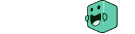This month, we've released tons of new features that will make your experience in TestBox better for you and your leads. Let's dive in!
Fullscreen mode
Using TestBox for live product demos? Now you can hide TestBox's nav, quick links menu, and guided walkthrough in a click to minimize distractions and deliver more focused demos.
Simply click the expand icon next to your product's name to toggle on fullscreen mode.



Please note that fullscreen mode is still in beta and may not be available in your account immediately. However, if you'd like to go ahead and start using it, let us know in your team's TestBox Slack channel, and we'll turn it on for you.
Personalized journeys
Need to be able to show different features to prospects in different roles, industries, or verticals? You might want to consider our new personalized journeys add-on.
Personalized journeys let you define specific prospect groups and customize which use cases are displayed in TestBox for each group.
After that, AEs can select the group a lead belongs to when creating a new deal in TestBox, and that lead's playground will automatically show the features they care about the most.

Personalized journeys are available as an add-on to your existing subscription.
Feature personalization
Another new way to personalize your demo playgrounds is to select the specific features that a lead has access to in their quick links menu.
Say a lead tells you in your live demo that they're only really interested in your ticketing system; they don't have any interest in your live chat or knowledge base features. You can now de-select those features when creating a deal to remove them from the quick links menu of the playground your lead receives:

Feature personalization is available as an add-on to your existing subscription.
Other features we've added recently
Here other some other updates we've made this summer to make your TestBox experience even better:
- We added pagination to the "My Deals" page to help the page load more quickly for teams with lots of deals.
- Don't want to click through multiple pages of deals to find the one you're looking for? You don't have to! Now you can use our search bar to find deals quickly.

- Is the guided walkthrough covering up something you want to show to a lead? Just click and drag it out of the way.

- Want to associate a deal in TestBox with a deal that's already in your CRM? Just select the name of the deal in your CRM under the "Opportunity Linking" section in TestBox when creating a new deal.

Once you've linked your deals to your CRM, you'll be able to see the status of each of your deals in TestBox for more comprehensive analytics.
If there's something else we can build that will make your experience using TestBox even better, please let us know! In the meantime, we hope you enjoy using these new features!