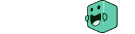TestBox is a platform that helps B2B software sellers do two things:
- Deliver better, more customized demos (demo automation use case)
- Provide leads with fully functional product trials (sandbox/POC use case)
Some customers use TestBox solely for the demo automation use case, some use it solely for the sandbox/POC use case, and some use it for both.
Want a high-level overview? Check out this four-minute video demo of TestBox by our CEO, Sam Senior.
Demo automation use case
TestBox solves one or more of three key problems that sales teams face when it comes to delivering live product demos:
- They don't currently have a way to demo their live product to leads.
- Their existing demo environment is missing product features or lacking relevant data.
- The overhead of managing sales demo environments is significant.
TestBox solves these problems by giving every sales rep on your team their own unique demo environment that makes your product's value crystal clear to buyers. These environments can be spun up in seconds by anyone on your team.
TestBox demo environments:
- Show your live, fully functional product.
- Always feature your most up-to-date product.
- Contain robust, realistic, PII-free data.
- Have key integrations preconfigured.
- Can be personalized for different personas, industries, and verticals.
- Have quick links to key features for guiding demos and keeping them on track.
- Can be used to demo multiple products.

The best part: none of these features require any maintenance or ongoing work from your team. You simply integrate with TestBox once, then you can create an infinite number of data-filled, preconfigured, up-to-date demo environments in seconds.
The benefits for your team and organization:
- Scale your demo process without having to hire more SEs.
- Have a clean, 100% reliable demo environment ready for every call.
- Onboard new AEs faster and keep demos on script.
- Free your SEs up to focus on strategic work and closing deals.
Sandbox/POC use case
TestBox solves one or more of three key problems that sales teams face when it comes to giving leads a sandbox, proof of concept (POC), or free trial:
- They don't currently have a way to let leads try the product before buying it.
- Their existing free trial is empty and overwhelming, and leads get lost in it.
- The overhead of creating sandboxes/POCs is significant.
TestBox solves these problems by giving your sales team a way to create unique sandboxes for every lead that make your product's value crystal clear to buyers. Sandboxes can be spun up in seconds by anyone on your team with no engineering support whatsoever.
TestBox sandboxes:
- Show your live, fully functional product.
- Always feature your most up-to-date product.
- Contain robust, realistic, PII-free data.
- Have key integrations preconfigured.
- Can be personalized for different personas, industries, and verticals.
- Have quick links and guided walkthroughs that help buyers understand your product.
- Give your team usage analytics so you can send personalized follow-ups.

The best part: none of these features require any maintenance or ongoing work from your team. You simply integrate with TestBox once, then you can create an infinite number of data-filled, preconfigured, up-to-date sandboxes in seconds whenever you need them.
The benefits for your team and organization:
- Guide buying committees to that "aha!" moment faster than ever.
- Scale your POC process without having to hire more engineers.
- Make your SMB and mid-market sales motions more efficient.
- Deliver a better buying experience to all of your prospects.
- Free your SEs up to focus on strategic work and closing deals.
- Easily identify who's a serious buyer and who's a tire-kicker.
TestBox pricing
The starting price for TestBox is $38,000 per year and includes:
- Both the demo automation and sandbox use cases
- Up to 15 demo automation users
- Up to 50 sandboxes/POCs per month
- One product with 10 use cases and one dataset
- Implementation by TestBox
- A dedicated customer success manager
Your annual costs may be higher than the starting price if you need:
- More than 15 demo automation users
- More than 50 sandboxes/POCs per month
- More than one product built in TestBox
- Custom datasets for different industries, roles, or verticals
- Custom feature sets for different industries, roles, or verticals
How does TestBox work?
TestBox works by fully integrating with your live product.
This is different from all of the other demo automation tools on that market that work either by creating duplicates of your product or using a browser extension to overlay data onto an existing demo environment.

Every TestBox demo environment or sandbox that you create uses a unique account within a live instance of your product. We either create these accounts using your API, or you create a pool of accounts that we can pull from when a new demo environment or sandbox is requested.
How does TestBox get data into our platform?
While we're doing the initial setup and implementation of TestBox for your company, we work with your team to understand what data needs to be included in your product for leads to fully understand and evaluate it. Then, we create datasets — templates for the data needed, including what that data looks like and how it will be mapped to accounts.
Finally, we feed those dataset templates to GPT, which creates realistic, PII-free, unique data for each account. That data is then uploaded to the account via API before that account is assigned to a sales rep for the demo automation use case or a lead for the sandbox use case.
What integrations does TestBox offer?
Our out-of-the-box integrations include Salesforce, HubSpot, Marketo, and Slack. We can also build any custom integrations you need during the implementation phase.
I still have questions…
You can schedule a demo here to meet with a helpful member of our sales team, or you can use our live chat to send any other questions to us async. We love meeting new people and are happy to show you around the platform to determine if it's right for your needs!